NBA 2K14 Overview
NBA 2K14 is a basketball simulation video game developed by Visual Concepts and published by 2K Sports. It was released in October 2013 for various gaming platforms, including PlayStation 3, Xbox 360, Microsoft Windows, and later on PlayStation 4 and Xbox One.

The game features several game modes, including MyCareer, where players create their own custom basketball player and guide them through their career in the NBA, and MyGM, where players take on the role of a general manager and manage a team. The game also includes an updated version of the popular MyTeam mode, where players build and manage their own custom teams.
NBA 2K14 features improved graphics and gameplay mechanics from its predecessor, NBA 2K13. The game also includes a soundtrack curated by LeBron James, who is also featured on the game’s cover.
Overall, NBA 2K14 was praised for its realistic gameplay, improved graphics, and engaging game modes. It received positive reviews from critics and was considered one of the best basketball video games at the time of its release.

Features of NBA 2K14
NBA 2K14 is a feature-packed basketball simulation game that offers a realistic and engaging experience for players.
Here are some of the key features:
- MyCareer Mode: Players can create their own custom basketball player and guide them through their career in the NBA, from the draft to the Hall of Fame.
- MyGM Mode: Players take on the role of a general manager and manage a team, including roster management, player contracts, and team finances.
- MyTeam Mode: Players build and manage their own custom teams, collecting player cards and competing in challenges and tournaments.
- Realistic Gameplay: NBA 2K14 features improved graphics and gameplay mechanics from its predecessor, NBA 2K13. The game uses the Pro Stick for dribbling and shooting, which provides more control over the ball.
- Enhanced AI: The game’s artificial intelligence has been improved to make the players more realistic and responsive.
- Dynamic Living Rosters: The game’s rosters are updated in real-time to reflect real-world NBA transactions and injuries.
- LeBron James on the Cover: The game features LeBron James on the cover and includes a soundtrack curated by him.
- Enhanced Online Features: The game includes online multiplayer modes, including head-to-head matches and online leagues.

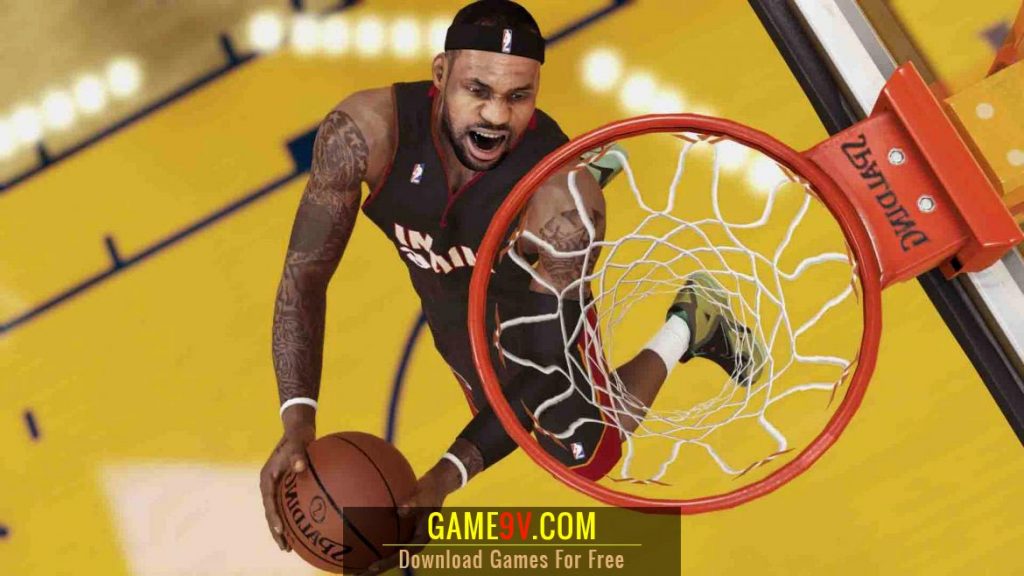
System Requirements for Windows PC
Here are the minimum and recommended system requirements for NBA 2K14 on PC:
Minimum Requirements:
- OS: Windows Vista 32-bit / Windows 7 32-bit / Windows 8 32-bit
- Processor: Intel Core 2 Duo or better
- Memory: 2 GB RAM
- Graphics: DirectX 10.1 compatible (512 MB) or better
- DirectX: Version 10
- Storage: 8 GB available space
- Sound Card: DirectX 10.1 compatible
Recommended Requirements:
- OS: Windows Vista SP2 / Windows 7 SP1 / Windows 8
- Processor: Intel Core i7 or better
- Memory: 4 GB RAM
- Graphics: DirectX 11 compatible (2 GB) or better
- DirectX: Version 11
- Storage: 9 GB available space
- Sound Card: DirectX 11 compatible
Technical Setup Details
- Full Name: NBA 2K14
- File Name: NBA.2K14_game9v.com.zip
- File Size: 7.44 GB
- Setup Type: Offline Installer / Full Standalone Setup
NBA 2K14 Download Information
NBA 2K14 Free Download includes all files needed to operate properly on your system, posted game contains all current and updated files. Download the full settings package in a single link.
Click the button below to start free download NBA 2K14 for PC
Unzip Password (if any): game9v.com
How to Install NBA 2K14 in PC
- Once the download is complete, extract the downloaded file and run it.
- Follow the on-screen prompts to begin the installation process. You will be asked to select the destination folder for the game and to agree to the license agreement.
- Wait for the installation process to complete.
- Once the installation is complete, you can launch NBA 2K14 by locating the game icon on your desktop or in your Start menu.
- Finally, launch the game and start playing!
Note:
- Whenever a password is required for a packed file, it is always game9v.com
- If the installation not working or gets stuck, try putting your setup files in a simple directory like (D:\Games\GameSetupFiles)
- It is strongly advised to disable any security or antivirus software before to extracting or installing the game.
How to play
Some tips and strategies for playing NBA 2K14:
- Master the Controls: NBA 2K14 uses the Pro Stick for dribbling and shooting. Spend time in the game’s tutorial mode to get a handle on the controls, and practice in-game to get comfortable with them.
- Play to Your Player’s Strengths: In MyCareer mode, it’s important to build your player’s skills in areas where they excel. If you’re a great shooter, focus on improving your shooting ability. If you’re a good defender, work on your defensive skills.
- Use Pick-and-Roll Plays: The pick-and-roll play is a great way to create space and get open for a shot. Set a screen for your teammate, then roll to the basket for an easy layup or dunk.
- Manage Your Team’s Finances: In MyGM mode, it’s important to keep an eye on your team’s finances. Sign players to reasonable contracts, and make sure you have enough cap space to sign new players in the future.
- Practice, Practice, Practice: The more you play, the better you’ll get. Spend time practicing in-game, and try out different game modes to improve your skills and strategies.
- Take Advantage of Real-Time Roster Updates: NBA 2K14 updates its rosters in real-time to reflect real-world NBA transactions and injuries. Keep an eye on the news to make informed decisions about your team’s roster.
- Play Online: NBA 2K14 includes several online multiplayer modes, including head-to-head matches and online leagues. Playing online is a great way to challenge yourself against other players and improve your skills.



